Leveraging AI to Supercharge Your WordPress Business Website
In today’s competitive digital landscape, every business website needs an edge to...
24.Jun.2018 | Wordpress
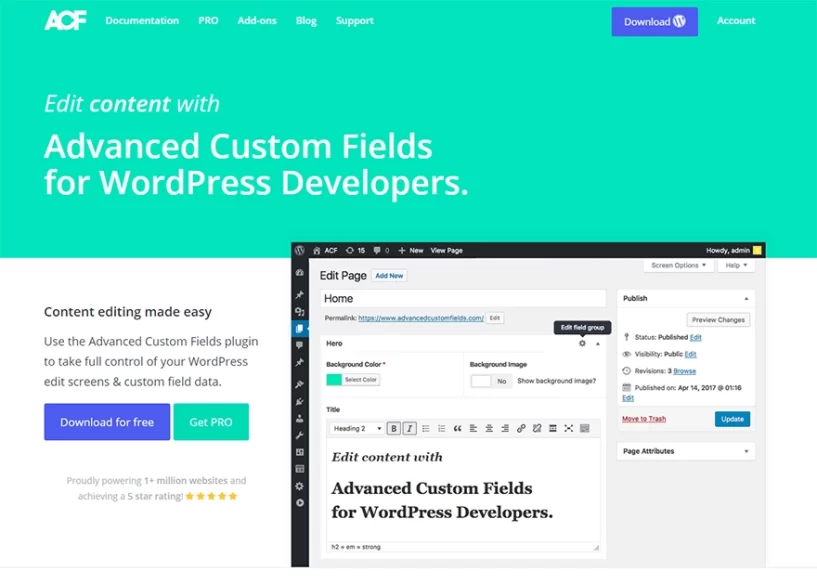
For me, the ACF plugin is a standard install for every WordPress project.
Its a great tool for developers to create custom fields to suit any custom layout or functionality you may need for any given project. Here are a few examples:
You can create an options tab in the back end of your WordPress website for global content. Site Logo, company address, Company Telephone etc.
The Flexible Content field is a great way of creating an unlimited amount of modular content blocks. These modular content blocks can then easily be used as building blocks for new pages – drag & drop!
The ACF Repeater Field has many uses, but I will normally use this for Sliding Banners, Grid layouts etc. Any layout that allows the site user to add any number of repeating elements to a custom layout.
There is a Google Map feature in ACF that allows you to hook into the Google Maps API. You can create interactive custom map fields to drop a marker and the user can search via address using Google.
Another great feature of ACF is the Post Object and Relationship field types. Its an easy way to access content from any custom post type, post or page.
For example, you can create a relationship field of posts to allow the user to choose (drag and drop) specific posts to add to a page. As a developer, you can build a custom loop and insert it into any template really easily.
This is a great little field type that allows me to write instructions in HTML for the site administrator. These can appear in the Page/Post area in the backend. Sometimes I put a message field in the sidebar that has custom shortcodes and hex colours for reference. I also use to it show minimum image sizes.
Share

In today’s competitive digital landscape, every business website needs an edge to...
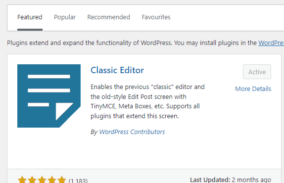
WordPress has come a long way since its humble beginnings in 2003....

In the ever-evolving landscape of website development, staying ahead of the curve...
A useful bit of code to prevent files from being accessed (or hotlinked) in WordPress. Prevent files from being directly...
In the digital realm, your website serves as the cornerstone of your online presence. It's not merely a virtual space;...
To stop any page from being deleted by any user role, including admins, add the following code to your functions.php...




