Leveraging AI to Supercharge Your WordPress Business Website
In today’s competitive digital landscape, every business website needs an edge to...
7.May.2019 | Latest News, Stuff i like
If you have recently bought a 4k monitor, you may have noticed your Adobe software shrinking to an annoyingly small resolution.
This happened to me in Adobe Photoshop and Illustrator and made designing websites a pain.
Fear not, there is a very quick and simple fix!
In Windows 10, go to the .exe file location, right click to bring up the menu and then click “Properties”.
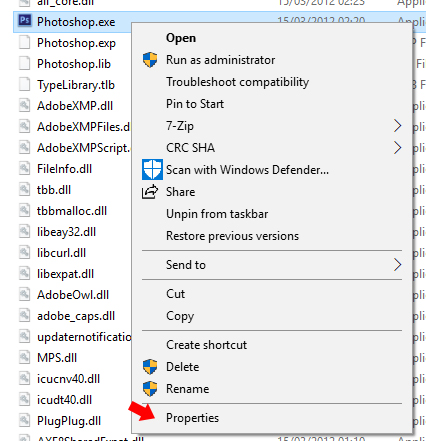
Then click on the “Compatibility” tab and click “Change high DPI settings”.
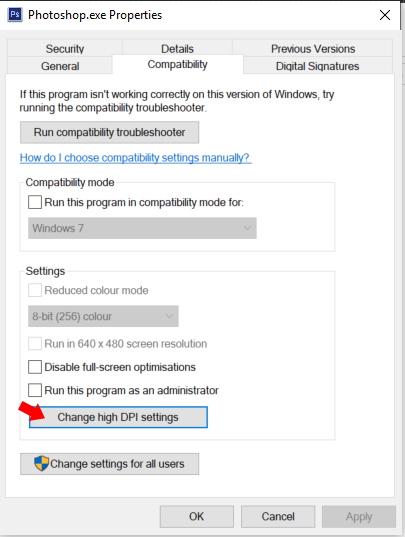
At the bottom, check “Override high DPI scaling behaviour” and select “System” from the drop down.
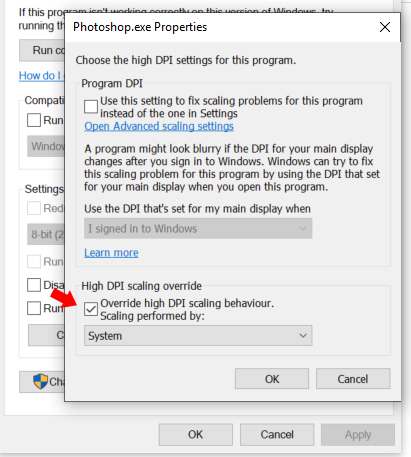
Click “OK” and “Apply”, that’s it!
Share

In today’s competitive digital landscape, every business website needs an edge to...
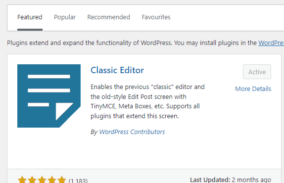
WordPress has come a long way since its humble beginnings in 2003....

In the ever-evolving landscape of website development, staying ahead of the curve...
This is the best method I found for completely removing the comments from WordPress. This combination of functions will remove...
Need a bespoke WooCommerce site with dynamic content for two types of visitor? For example, this is from a recent...
Add this code to your functions.php file to add the dimensions to the image object array for svgs. add_filter( 'wp_get_attachment_image_src',...




