Leveraging AI to Supercharge Your WordPress Business Website
In today’s competitive digital landscape, every business website needs an edge to...
24.May.2022 | Code Snippets, Wordpress
Get the featured image dimensions (width and height) in WordPress. Paste the following code in the single.php file.
<?php
$post_id = get_the_ID();
$image_data = wp_get_attachment_image_src( get_post_thumbnail_id($post_id), "thumbnail" );
$image_width = $image_data[1];
$image_height = $image_data[2];
?>If you want to get a specific featured image and place it anywhere other than single.php, change the $post_id variable to the post ID you want to get the featured image from.
Share

In today’s competitive digital landscape, every business website needs an edge to...
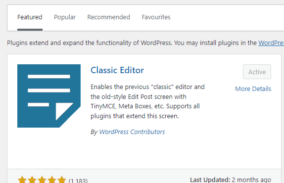
WordPress has come a long way since its humble beginnings in 2003....

In the ever-evolving landscape of website development, staying ahead of the curve...
To allow the editor user role to have full access to Gravity Forms, simply add this code to your functions.php...
Simple bit of jQuery to add an active class to the current navigation item based on the page url. jQuery("nav...
A recent freelance project has given me a chance to work with the Vebra and Dezrez API’s to create a...




