Leveraging AI to Supercharge Your WordPress Business Website
In today’s competitive digital landscape, every business website needs an edge to...
12.Dec.2014 | Code Snippets, Wordpress
There are other ways to do this, but just in case you fancied using an ACF field, this is how you do it…it worked for me!
Lets say you have built a custom news feed for your WordPress site and you want to loop through three different custom post types. For this example we have three groups of posts – “posts”, “publications” and “events”.
<?php
$args = array( 'post_type' => array( 'post', 'publications', 'events' ),
'orderby' => 'date',
'order' => 'DESC',
'showposts' => 10
);
$loop = new WP_Query( $args );
if( $loop->have_posts() ): ?>Now let say you have created a custom ACF select field called “Business Sector” with various values, and you want to only loop through the posts with the value of “charities”:
<?php
$args = array( 'post_type' => array( 'post', 'publications', 'events' ),
'orderby' => 'date',
'order' => 'DESC',
'showposts' => 10,
'meta_query' => array(
array(
'key' => 'business_sector',
'value' => 'charities',
'compare' => 'LIKE'
)
)
);
$loop = new WP_Query( $args );
if( $loop->have_posts() ): ?>You can replace “key” and “value” to match your own custom field.
Useful links: http://www.advancedcustomfields.com/resources/filter-posts-by-custom-fields/
ACF, custom post type, Wordpress, WordPress Tips
Share

In today’s competitive digital landscape, every business website needs an edge to...
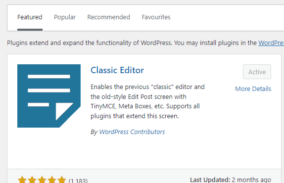
WordPress has come a long way since its humble beginnings in 2003....

In the ever-evolving landscape of website development, staying ahead of the curve...
A nice solution for a custom WordPress Ajax login form without using a plugin. Place this anywhere you would like...
You can use the following method in php to create a conditional that checks if a url has http or...
In the early days (2003), WordPress was essentially a blogging tool and quite limited in how you could build with...




