Leveraging AI to Supercharge Your WordPress Business Website
In today’s competitive digital landscape, every business website needs an edge to...
28.Feb.2017 | Code Snippets, Wordpress

A quick way to manually disable the WordPress emojicons code without needing a plugin.
Pop this in your functions.php file:
function disable_wp_emojicons() {
remove_action( 'admin_print_styles', 'print_emoji_styles' );
remove_action( 'wp_head', 'print_emoji_detection_script', 7 );
remove_action( 'admin_print_scripts', 'print_emoji_detection_script' );
remove_action( 'wp_print_styles', 'print_emoji_styles' );
remove_filter( 'wp_mail', 'wp_staticize_emoji_for_email' );
remove_filter( 'the_content_feed', 'wp_staticize_emoji' );
remove_filter( 'comment_text_rss', 'wp_staticize_emoji' );
// filter to remove TinyMCE emojis
add_filter( 'tiny_mce_plugins', 'disable_emojicons_tinymce' );
}
add_action( 'init', 'disable_wp_emojicons' );
// Disable TinyMCE emojicons
function disable_emojicons_tinymce( $plugins ) {
if ( is_array( $plugins ) ) {
return array_diff( $plugins, array( 'wpemoji' ) );
} else {
return array();
}
}
//Remove DNS Prefetch
add_filter( 'emoji_svg_url', '__return_false' );Coding Tips, PHP, Wordpress, Wordpress Function, WordPress Tips
Share

In today’s competitive digital landscape, every business website needs an edge to...
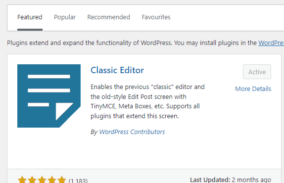
WordPress has come a long way since its humble beginnings in 2003....

In the ever-evolving landscape of website development, staying ahead of the curve...
Add this code to your functions.php file to add the dimensions to the image object array for svgs. add_filter( 'wp_get_attachment_image_src',...
Add this to your functions.php to add a class to all pages within a tree: function is_tree($pid) { // $pid...
A quick way to remove empty p tags from custom shortcodes in Wordpress. <?php add_filter("the_content", "the_content_filter"); function the_content_filter($content) { $block...




